Blanchardstown Junior Chess Club may run training sessions via Zoom.
The club occasionally holds fun Tournaments online at www.lichess.org
What do I need to know?
Some information is shown below. This information is slightly dated at this point (March 2025), covering a time when we could not meet AT ALL face to face. However it does offer some basic information on how to join LiChess and this should be helpful to you.
The Club coaches will occasionally offer ZOOM coaching to interested players. Inquire face to face at the Club witht he coaches to know what happens in the current quarter.
****************Some out of date information which may interest you *********
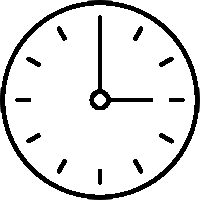
SATURDAY
Saturdays 3:00pm – 3:45pm
(followed by a tournament at 4pm)
The Checklist
What do I need to do before the Training Term starts? ….
…..(you may have a lot of this done already)
1. Sign up for a Zoom acount and Install Zoom
Sign up for a Zoom account for the junior Chess player to use (or use your existing Zoom account) at www.zoom.us (a free account is fine) and install the Zoom software on a Computer or Tablet. An email address is required to register with Zoom.
2. Register for the Training Term on Zoom
Click on the invite link for the Training term (usually a number of weeks, 4 to 8) and register for the Term on the Zoom site with the account which will be used by the Junior Club member for the training sessions. It is recommended that you choose to add the recurring Zoom meetings to your electronic calendar when this is offered during the registration (e.g. google or outlook calendar). The invite link will typically be distributed through the Junior Chess Parents WhatsApp group.
The Meeting ID and Passcode will be the same for each meeting during the term.
From Autumn 2021, Junior Chess Club members will need to use a
Registered,
Signed-In
Zoom Account to access the Zoom training calls.
The Zoom Account needs to be the one
registered for the Training Term.
3. Sign up for a free lichess.org account
You will need to have a Lichess.org account for the Junior player. This is a free Chess website widely used by Chess Clubs around the world. For extra online safety, it is recommended that you consider “Kid Mode” to keep your children safe online in Lichess (https://lichess.org/account/kid). However, please remember that this will also disable chat between fellow club members during tournaments …. so it is best to be at least aware of the feature and use it as you feel appropriate.
4. Join 2 Lichess “Teams”
Join the following “Teams” in the lichess.org website:
https://lichess.org/team/blanchardstown-chess-club (this is the lichess.org group for the Blanchardstown Chess Club)
https://lichess.org/team/leinster-junior-grand-prix (this is for the fun Leinster Junior Grand Prix tournaments)
Joining the teams is required so that the Junior players can see and enter the tournaments that are set up for just those team members.
Joined “Teams” can then be found listed by clicking: “COMMUNITY” >> “Team” while logged in to lichess.org
When you click “Join” on a Team, a team leader will, in time, see this request in lichess and click “Approve”.
Please include the player’s or parent’s real name in the request message and a bit of context in the message (e.g. “Please add Terry to this Team – Andrew said he should join it”).
Learn more about how to use Lichess
The North Kildare Chess Club website has a useful guide to using lichess and to becoming familiar with the menus, buttons and general information used in lichess.org.
Online Chess – North Kildare Junior Chess Club (nkchess.com)
Is there more than one Tournament on Saturday afternoons?
YES
There is a Swiss tournament for the more experienced players starting at 4pm.
There is also a Beginners Arena tournament starting at 4pm for players with less experience and a lower rating (around 1200-1250). New players will have a default rating of 1500. It’s ok for new players to play in the Beginners Arena.
Both of these Tournaments will be visible to members of the Leinster Junior Grand Prix Team in lichess.org.
What is a Swiss Tournament? What is an Arena Tournament? What is a Time Control? (and other questions) …….
The North Kildare Chess Club Website article about playing Online Chess with lichess.org explains all the basics about playing in tournaments on Lichess.


